Church:
The church was created to go in the background of the render because at one point in the animation, the camera will be positioned out of one of the windows across the street. We felt this would be a nice touch and it would also prove that the windows that I have created work how they are supposed to (so you can see out of them!)
The first image shows the church in its most basic form. It has been created out of various primitive box shapes, cylinders and pyramids.
Each of the individual parts then has to be recoloured to fit in with the actual building:
 |
| Taken from my camera - 30/09/2011 |
Since there were no suitable images on the Internet or that were taken on our field trip to Finchingfield, it meant that I could not use the UVW Map Tool like I had anticipated. Therefore, I had to find all the appropriate materials online.
The image below shows the finished result pre-render. I am quite happy with how it turned out considering I had to change plans. The stone material had a Bump modifier added to it to make the stones stand out even more from their background.
The image below shows the church from the window in the Guildhall.
Museum:
Interactive Display Cases
One of the key rooms in the Guildhall is the Museum. It will hold artifacts which are invaluable to the guildhall. Therefore, they will need to be displayed appropriately. After contacting a member of the Finchingfield Guildhall committee, we discovered that they intend to use touch-screen technology inspired by the Darwin Centre in the Natural History Museum. The image below shows the technology used in the Darwin Centre:
 |
| Image taken from: http://www.telegraph.co.uk/travel/picturegalleries/6168481/Natural-History-Museums-Darwin-Centre-Sneak-peek.html?image=4 |
As you can see, it features glass boxes which contain the artifacts on the wall with interactive touch-screens which provide the vistors with futher information.
- The glass boxes containing the artifacts.
- Interactive touch screens with artifact information.
- Lighting effects inside the display case to show artifacts to their best possible effect.
The image below shows the basic structure:

Spheres which also have a raytrace material added and have self illumination selected will act as mini lights in the display case which will not overpower the natural lighting in the environment. A "touch-screen" device has then also been added to the case. The image below shows an example of this:
The image below shows the finished result:
Artifacts
This is just an example of the kinds of artifacts included in the interactive display cases.
Toilets:
Toilet Roll
The toilet roll and holder was constructed out of primitive shapes. A metal effect has been placed on the holder made out of cynlinders and alligned using the rotate and move tools. A tube was used for the actual roll and a small plane was used as a finishing touch. The purpose of this object was to make the toilets look more realistic.
Main Guildhall Building:
Windows
When the windows were created, a new skill was obtained. The outside of the windows was made of a wood texture which was then applied only around the edges. Then, I laid a plane shape over the top and modified the material. This time, I used raytrace materials, the same material used for the glass in the display cases and the light bulbs (see below). This allowed me to make the glass transparent and to add a slight reflection and reflaction property, making it act in a similar way to real glass does.
The image below shows the final result after it has been rendered:
The windows will be used throughout the Guildhall building, therefore are a vital object in the creation of the Guildhall model.
Lighting is a major part of the Guildhall because without it, we would not be able to see all of the contents in all their glory! Firstly, I created the lamp shade by creating a base outline in Adobe Illustrator:
It was then imported into 3D Studio Max. I had to ensure that the pivot point was in the correct place because otherwise, when the Lathe Tool was used, it would lathe in the wrong place and would look completely different to the desired result. After using the lathe tool, I applied a bright colour to make it stand out.
Next, I had to create a light bulb to go inside the lamp shade. This was created using the exact same method as described above. This is an image showing the Adobe Illustrator drawing:
The image below shows the finished result after both shape have been created:
The next step was to add a raytrace material to the lightbulb to make it look transparent and more realistic so that light emitting from it can be refracted. The material used was slightly differently to the two cases mentioned above. The idea is to ensure that light is allowed through the bulb and is refracted. However, reflection had to be kept to a low because otherwise the light would reflect the colour of the lamp shade.
After rendering however, the lightbulb shone through the lampshade, even though the lampshade was set as opaque. This could have been because the type of light used was omni, therefore it was chanegd to a spotlight.
After rendering however, the lightbulb shone through the lampshade, even though the lampshade was set as opaque. This could have been because the type of light used was omni, therefore it was chanegd to a spotlight.
The image below shows the light changed. This looks much better than the image above. However, The bulb is too far down so it was moved up.
The image below shows the final result, which is much more realistic:
Guildhall Shop:
Cashier
The cashier was a vital part of the production of the Guildhall shop. It is mainly created of box primitives which have been converted to editable ploys and manipulated so that they form a more rounded and realistic shape. Buttons for the cashier were created by using the UVM Map modifier with a very flat box primitive. This is to make the buttons look more realstic, rather than using a completely flat, 2D plane.
Merchadise for sale
After getting into contact with the committee in Finchingfield, we discovered that they would be selling small gifts in the shop because they want to ensure that they are affordable for the children who visit on school trips. Items like pencils with the Guildhall logo, rubbers and notepads will be sold.
The image below shows the items in their most basic form. The rubbers and books are simply box primitive shapes. The pencils are slightly more complex though:
After getting into contact with the committee in Finchingfield, we discovered that they would be selling small gifts in the shop because they want to ensure that they are affordable for the children who visit on school trips. Items like pencils with the Guildhall logo, rubbers and notepads will be sold.
The image below shows the items in their most basic form. The rubbers and books are simply box primitive shapes. The pencils are slightly more complex though:
The pencils are slightly more complex though. They have been created from a cylinder which has been converted to an editable poly. The segments were increased so that the middle sections could be extracted out to form the top of the pencil. A cone was then created and inserted in the top of the cylinder shape and materials were added to produce the image below:
After a label was added by using the Guildhall logo and UVW Map, multiple copies were created a grouped to make them suitable for placing in the shop:
The image below shows all of the merchandise together after it has been rendered.
-------------------------------------------------------------------------------------------------------------------
References
Blogspot
2011
Concrete for church pillars
Available online at: https://blogger.googleusercontent.com/img/b/R29vZ2xl/AVvXsEiJBeK59K-OJfRGmyYYHBnNhXN7teIFDDnawSnXLNJnyPixBKtzBruIbtKD6VMIx3jgyeGHlkjSFP0LBNCqDXI6M44XoCiCjHhv0WrDPxaJvOqYTdKg0pq9YjeOjQTmBjTLvYSw9685K6Dr/s400/concrete.jpg
Last Accessed: 19/12/2011
Daily Telegraph Online
2011
Available online at: http://www.telegraph.co.uk/travel/picturegalleries/6168481/Natural-History-Museums-Darwin-Centre-Sneak-peek.html?image=4
Last Accessed: 19/12/2011
Finchingfield Guildhall Trust
2011
Finchingfield Guildhall logo used on merchandise
Available online at: http://www.finchingfieldguildhall.org.uk/images/LogoWordsRedBarw624Shop.jpg
Last Accessed: 19/12/2011
Flickr
2011
Clock face for the front of the church tower
Available online at: http://farm3.static.flickr.com/2389/2492423217_af1252613e.jpg
Last Accessed: 19/12/2011
Fotolibra
2011
Stone texture for church walls
Available online at: http://gb.fotolibra.com/images/previews/642620-stone-texture-014.jpeg
Last Accessed: 19/12/2011
Public-Domain-Image
2011
Texture for red roofing to go on the back of the church building
Available online at: http://www.public-domain-image.com/public-domain-images-pictures-free-stock-photos/objects-public-domain-images-pictures/red-roofing-tiles.jpg
Last Accessed: 19/12/2011
Wall Sticker Outlet
2011
The sandy wood colour used for the pencil texture
Available online at: http://www.wallstickeroutlet.com/Images/york-lt-tan-wood-texture-2.jpg
Last Accessed: 19/12/2011












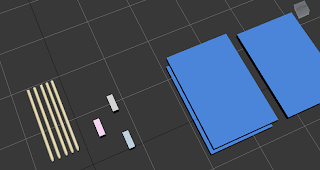



No comments:
Post a Comment